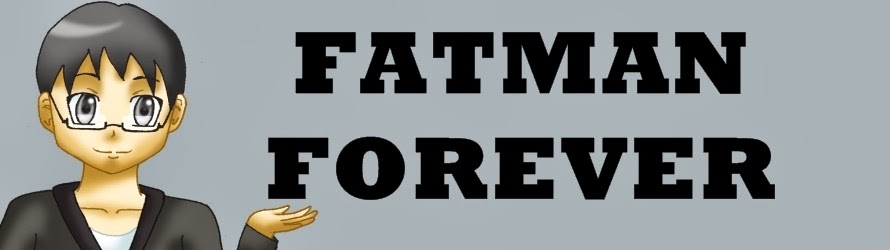Knowing me, I have a few backup phones because I'm never satisfied with the battery life of just one phone and bringing along a powerbank is too bulky. Aside from the usual social media apps like Facebook, Twitter, and Snapchat, I usually have a whole selection of apps that I instantly install once I get another phone. They might not be for everyone but they're mostly free so you could easily try them out. I'll try to get to them as quick as possible.
Nova Launcher is a go-to launcher. I even bought the Prime version at full price just because I wanted to support the development team. However, I sometimes want something simple and quick. That's where I use Evie Launcher. It's a basic launcher that's quick and recommended for those who never used a custom launcher before. For wallpapers on said launchers, I mainly use Backdrops. Quite a lot of choices and they're all quirky and colorful.
For browsers, sure, Google Chrome is the most common but I despise not being able to block ads on sites that I visit. Opera and Brave Browser come in handy. Opera lets me sync open tabs and bookmarks from different devices as well as blocking majority of the ads.
Sometimes the built-in gallery for my phone isn't as simple as it should be. That's why I download Simple Gallery if I want a bare bones gallery app.
For a good blue light filter, I use Twilight. Sure, you might have to tone down the hue and screenshots taken with the app running would give you a really pinkish brown tint on your photo.
For music, I don't stream because I like listening to all my music offline. To help me with that, I use BlackPlayer. I also bought the paid version to support the development team for making a great music player that I consistently use. AutomaTag is there in case some of the mp3 files decide to randomly lose their title and artist info. When I'm not in the mood for music, I listen to podcasts on PlayerFM.
For downloaded videos, I use either VLC Player or XPlayer. Both are reliable and would play any video file you throw at it.
Keyboards would always be important to use on a phone so I've been using SwiftKey for 3 years now. With different coats of paint to theme your keyboard to even removing the letters in its "Ninja" theme, you have a ton of choices for whatever color your daily keyboard would be.
An app that I've recently started using is Fotoo. It basically gives you a slideshow of your photos in either your local storage or Google cloud storage.
For games, I have quite a few that I install so prepare for some quick recommendations.
Seen is always installed because of my depression-aided bias towards it and how it became the most read review on a video game site I write for. The End of the World is a simple art game about heartbreak that would require 20 to 30 minutes of your time since you can't save your progress.
Zero Punctuation: Hatfall is a perfect time waster and is made by one of my favorite video game critics Yahtzee Croshaw. In a more basic level of a time waster game, Superkick Party is a game where you play as wrestling tag team The Young Bucks and kick rival wrestlers trying to take your merchandise.
 |
| Superkick Party |
Animal Crossing: Pocket Camp is a great iteration of the Animal Crossing games from Nintendo that's simple and adorable. Speaking of Nintendo games done well on mobile, Fire Emblem Heroes is a wonderful tactical RPG on bite sized maps. It offers simple mechanics but a challenge when you think you're slacking off. For a "real" roleplaying game, Knights of Pen and Paper is a great 8-bit take on tabletop gaming. With the medieval theme in mind, Reigns is a wonderful take on storytelling and branching choices.
I could go on and on and list every app I have on my phones but these apps are just ones that I frequently install. Enjoy and hopefully you find some new favorites.